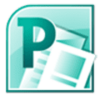Application for artists that edits images and allows drawing input
Application for artists that edits images and allows drawing input
Vote: (50 votes)
Program license: Free
Developer: Sumo LTD
Version: 3.6.5
Works under: Windows
Vote:
Program license
(50 votes)
Free
Developer
Version
Sumo LTD
3.6.5
Works under:
Windows
Pros
- Comprehensive suite of editing tools
- Excellent community
- Paid version is relatively inexpensive
Cons
- Steep learning curve for advanced tools
- Free version requires internet access
- Not as many tools as professional editing apps
Sumo Paint Air is an excellent image editing program with a long list of useful features and powerful tools.
Being able to edit photos is a great skill to have, but many people aren’t ready to spend a huge amount of money on professional software. In addition to being very expensive, many of those programs also take a very long time to master. If you have been on the lookout for a simple and intuitive photo editor, then Sumo Paint Air might be perfect for you. The basic editing software is completely free to use, and it works on a wide variety of operating systems and devices.
From the moment that you open Sumo Paint Air for the very first time, you are going to realize why this software has been downloaded millions of times. The user interface is clean, modern, and highly intuitive. All of the basic tools can be found in moments, and that will allow you to hit the ground running. This editing software also has a thriving community of avid fans, and you can easily find a wide variety of video tutorials, forums, and how-tos. Once you have familiarized yourself with this app and tweaked a few settings, you can import a digital photo and get started on your first project.
Sumo Paint Air might not have as many features as most professional editing apps, but it does boast a variety of useful tools. With just a few clicks of the mouse, you will be able to clean up images, add text, change colors, and apply filters. After mastering the basics, many users try out some of the advanced features such as creating layers and blending multiple images. Getting used to those features will take some time, but the community is going to be invaluable whenever you run into any problems.
There are quite a few free editing apps on the market, but most of those programs have very limited tools. Sumo Paint Air blurs the line between freeware and professional software, and it is an ideal option for entry-level graphic designers. Unfortunately, this software does require an internet connection if you plan on sticking with the free version. When you upgrade to the pro subscription, you will be able to edit pictures offline and contact the support team with any questions that you have. The pro subscription also unlocks different file types and unreleased editing tools that are still in beta.
Pros
- Comprehensive suite of editing tools
- Excellent community
- Paid version is relatively inexpensive
Cons
- Steep learning curve for advanced tools
- Free version requires internet access
- Not as many tools as professional editing apps